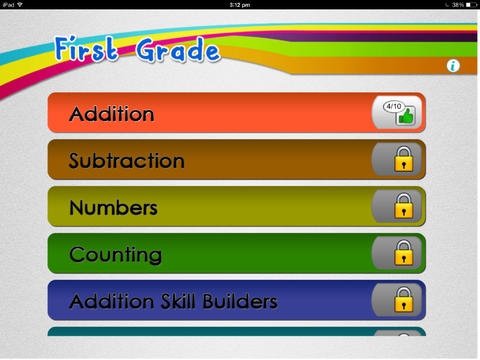First Grade Maths 1.0.0
Continue to app
Free Version
Publisher Description
Test A Day is dedicated to providing innovative and exciting ways for children, to learn their Math Skills easily and effectively. Test A Day combines sound learning principles along with proprietary technology to offer a rich resource of interactive practice tests for school students. *** KEY FEATURES *** * Engaging, self paced practice, that feels like play * Provides unlimited questions in hundreds of skills * Unmatched variety of problem types-fill in the blank, single multiple choice, multi multiple choice, match the following * Adapts automatically to fit each student s skill level * Gives immediate feedback and question-specific explanations &dynamic reporting suite * Uses vibrant & fun images to make Math s practice exciting! * Aligned to Common Core * You can unlock full access with in-app purchase ** TOPICS COVERED ** Our curriculum is designed in such a manner that the student automatically develops patience and interest in the subjects and inherently loses the fear of giving a test. Test A Day is especially aimed at students who are Interested in the subject of Math. By giving a deeper understanding of the math subject, we aim to remove the math fear-factor that is so commonly found in school students. All the content is aligned to common core standards. This app covers following topics: 1. Number - Number line up to 100, place value up to 100, writing number names up to 100 2. Counting - Counting with objects & images up to 50, Estimation to nearest 10 3. Addition - Addition using pictures, Ways to make a number, Add single digit, Add double digit, Add 0, Add10, Add double 3. Addition Skill builders - Add 0, Add 1, Add 2, Add 3, Add 4, Add 5, Add 6, Add 7, Add 8, Add 9 4. Subtraction Subtraction using pictures, Ways to make a number, Subtract single digit, Subtract using place values double digit, Subtract 0,Subtract 10,Subtract double, Subtract all 5. Subtraction Skill builders - Subtract 0, Subtract 1, Subtract 2, Subtract 3, Subtract 4, Subtract 5, Subtract 6, Subtract 7, Subtract 8, Subtract 9 6. Comparing & ordering - Comparing numbers up to 100, Arrange numbers in order up to 50 7.Space & Spatial Ability - Identify left, middle and right, Identify above, below, top, middle, and bottom, Inside or outside, Rolling or sliding, Identify the object in a 3X3 Grid. 8. shapes (Geometry) - Identify the shapes, Write the name of the shape, Identify the color of the shape. 9. Measurement - Long or short, Thick or thin, Which holds more, Customary units of measurement. 10. Time-Identify A.M or P.M, Choose the appropriate time units, Months & days of week 11. Fractions-Simple fractions, Equal and unequal parts. 12. Data handling & classification - Classification of objects, Pick out the odd object, Record data by using bar graphs
Requires iOS 4.0 or later. Compatible with iPad.
About First Grade Maths
First Grade Maths is a free app for iOS published in the Kids list of apps, part of Education.
The company that develops First Grade Maths is Petasoft Inc. The latest version released by its developer is 1.0.0.
To install First Grade Maths on your iOS device, just click the green Continue To App button above to start the installation process. The app is listed on our website since 2013-12-18 and was downloaded 2 times. We have already checked if the download link is safe, however for your own protection we recommend that you scan the downloaded app with your antivirus. Your antivirus may detect the First Grade Maths as malware if the download link is broken.
How to install First Grade Maths on your iOS device:
- Click on the Continue To App button on our website. This will redirect you to the App Store.
- Once the First Grade Maths is shown in the iTunes listing of your iOS device, you can start its download and installation. Tap on the GET button to the right of the app to start downloading it.
- If you are not logged-in the iOS appstore app, you'll be prompted for your your Apple ID and/or password.
- After First Grade Maths is downloaded, you'll see an INSTALL button to the right. Tap on it to start the actual installation of the iOS app.
- Once installation is finished you can tap on the OPEN button to start it. Its icon will also be added to your device home screen.